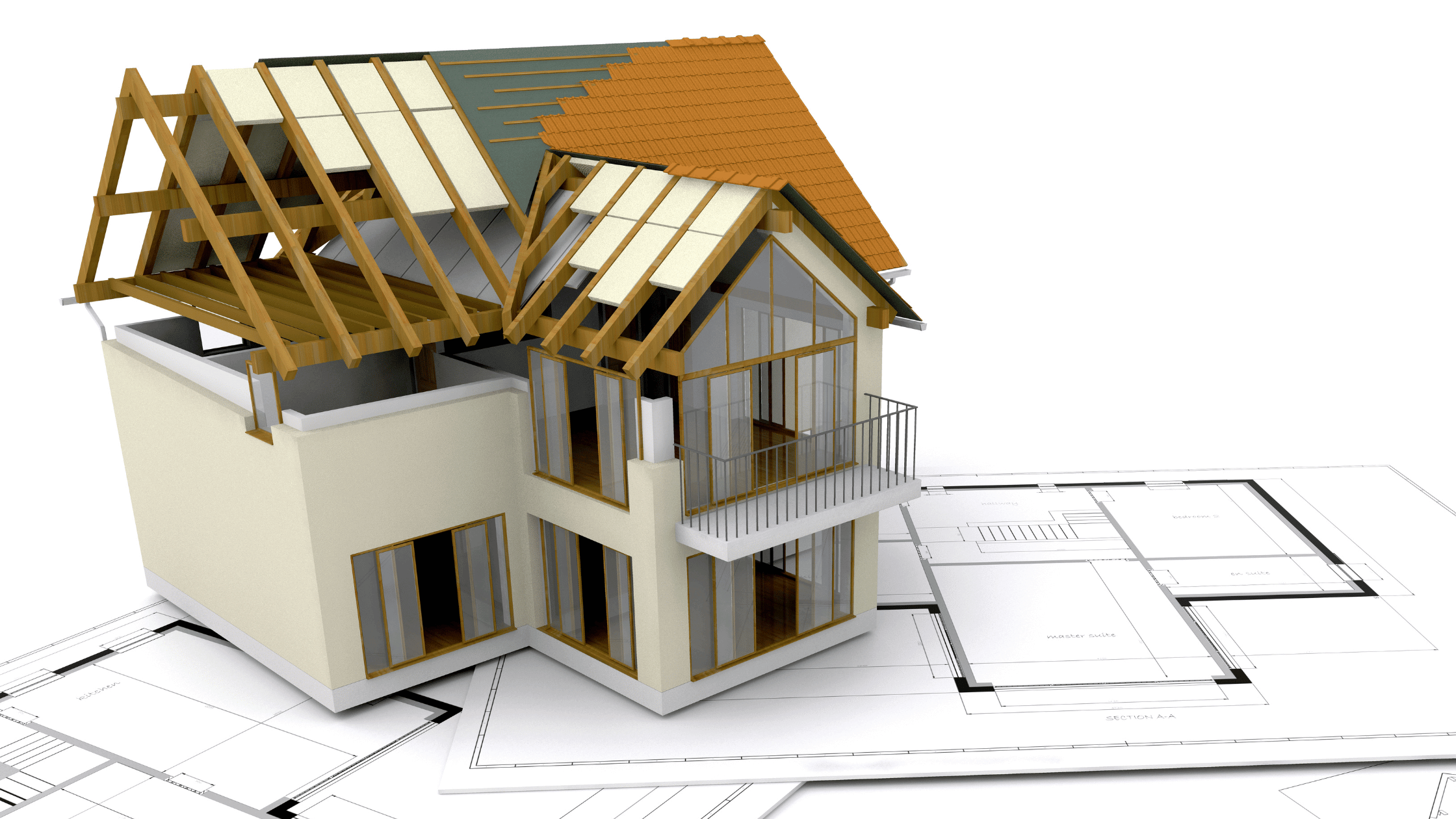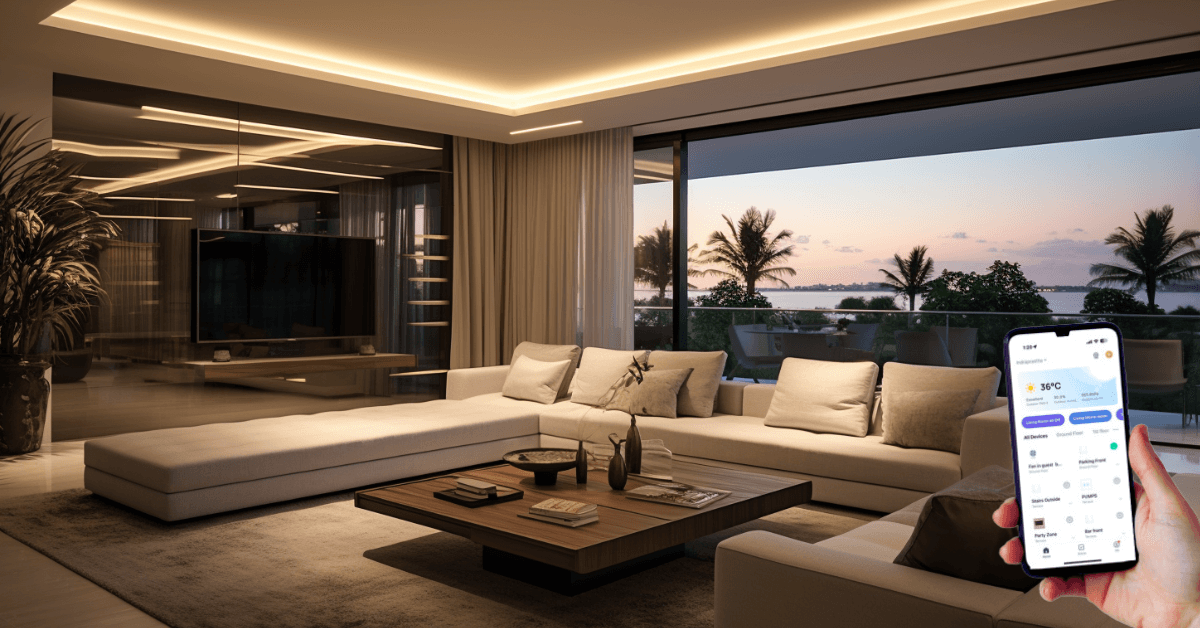Imagine walking into your home that instantly transforms and uplifts your mood. Coming home from a tiring day at work, you need to switch up your mood. Set your “evening scene” with dim lights and a cozy temperature for that warm, comfortable feeling with just one click. Now that is something we all want! Switching off the lights at night, drawing the curtain in the morning, having the warm light on for dinner and party lights for guests, and creating a mood lighting for when the movie starts. We all have our preferences when it comes to the lighting of our homes at different times of the day or on different occasions. In a world that often buzzes with endless distractions and mundane routines, why don’t you try out Pert’s Smart Scenes?
Now imagine your morning routine with the curtain drawing itself open so you wake up to the morning sun. No hassle to get out of bed to waste even a minute of your precious sleep. Waking up at 7 with the air-conditioner on at a desirable temperature as you get out of the blanket. Having the geyser ready with warm water before you even get out of bed. All this so that you are ready for the day. This can be your “morning scene”.
With Pert devices, you can customize the lighting settings and more with your smart home automation devices with Smart Scenes. Creating smart scenes enables all the connected smart home automation devices to be customized to the mood and scene. Using automated lighting, temperature, and curtain control, smart scenes can make the integrated system of smart devices alter depending on the setting. By creating a scene in our smart automation app, you may control several devices at the same time with a single command.
Creating the perfect atmosphere for any occasion becomes easier and more convenient with the smart scenes feature for device control on your Pert app. Customizing the settings how you like it, you can save your desired setting. After setting the functions for each device, you can save the scene. Once saved, you can activate the scene by speaking to our IR Blaster or clicking on it in the app. The scene can even be integrated into our smart touch switch.
To set your scene, you can:
- Set the temperature condition by controlling the air-conditioning and the curtains or blinds.
- Set your desired lighting with the normal lighting set-up and the Pert RGB controller and coordinate with the aesthetic of your set scene.
- Schedule when your geyser should be on, by controlling the touch switch.
- Draw the curtains accordingly. Control your roller curtains, blinds, motorized drapes and blackout curtains, skylights, motorized gates, and other home automation devices.
You can get all this and more with the Smart Scenes option on the Pert app. With a single touch, you can control your curtains, temperature, and lighting for the perfect setting.
You can also schedule these settings with the Pert app. Therefore, you would have your home giving you the vibe, feeling, or aesthetics you want without prompting it each day. You can set your morning, daytime, evening, and nighttime preferences for your smart home automation devices. You can also monitor energy consumption by setting up such schedules. With Smart Scenes, you can control and set many devices at once. Transform the ambiance to match your desires with Pert’s Smart Scenes.
FAQ’s
Q. How can we set the Smart Scenes with Pert devices?
A. Pert offers customization and scheduling of devices on the Pert app. You can choose to create a smart scene with the app’s recommendations or personalize it for your use. You can set the lighting, curtain control, thermostat, and others to set the perfect scene.
Q. What is Pert’s area of specialization in the smart home automation industry?
A. Pert is a complete service provider for home automation solutions that designs, develops, and produces its products as well as has its user-friendly app. This enables Pert to develop goods and services that are truly valuable to our clients. We offer seamless integration of our devices with easy installation and a user-friendly interface.
Q. Can Pert set the scene for me with Smart Scenes?
A. Yes! Pert has a wide range of automatic combinations of scenes set that can be set to different occasions and settings. You can also customize and personalize your smart scene as per your liking.
Q. Can you set the Pert RGB controller with Smart Scenes?
A. Pert RGB is an internet access software that allows you to control cove lighting strip lights. Create ambient settings for special events by illuminating your home with millions of colors. The Pert app lets you control the ambient ambiance of your room.
Q. What devices can I use for creating a Smart Scene using Pert’s home automation system?
A. To create a smart scene, Pert’s home automation system can control all of your smart gadgets and systems. Pert’s home automation system is designed to be user-friendly and simple to set up. Download the Pert app and create your scene.